
Signing documents is an essential part of business and personal transactions. Traditionally, signing involved printing, signing, scanning, and emailing or mailing documents back and forth, which could be time-consuming and inefficient. However, with the advent of technology, electronic signatures have become increasingly popular, streamlining the signing process and eliminating the need for physical paperwork. One of the most convenient tools for creating electronic signatures is a signature generator.
Understanding Signature Generators
What is a signature generator?
A signature generator is a software tool that allows users to create digital signatures quickly and easily. These signatures can then be inserted into electronic documents, such as contracts, agreements, or forms, to signify approval or consent.
How do signature generators work?
Signature generators typically use a combination of algorithms and encryption techniques to generate unique digital signatures for users. These signatures are often based on the user’s name, initials, or a customized signature image.
Benefits of Using a Signature Generator
Using a signature generator offers several advantages:
Time-saving
With a signature generator, you can sign documents instantly, eliminating the need for printing, scanning, and mailing. This saves valuable time, especially for time-sensitive transactions.
Convenience
Signature generators allow you to sign documents from anywhere with an internet connection, using any device. This flexibility makes the signing process more convenient and accessible.
Security
Digital signatures generated by reputable signature generator tools are often encrypted and tamper-evident, ensuring the security and integrity of your documents.
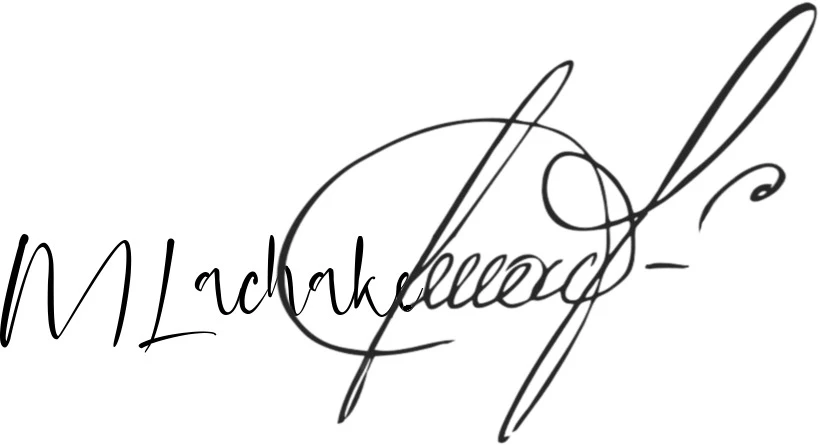
How to Sign a Document Using a Signature Generator
Signing a document using a signature generator is a straightforward process:
Step 1: Select a reputable signature generator tool
Choose a signature generator tool that is reliable, secure, and easy to use. Look for features such as encryption, document tracking, and user authentication.
Step 2: Upload your document
Upload the document that you need to sign to the signature generator platform. Most signature generators support a variety of file formats, including PDF, Word, and JPEG.
Step 3: Create your signature
Use the signature generator’s tools to create your digital signature. You can typically choose from options such as typing your name, drawing your signature with a mouse or touchscreen, or uploading a scanned image of your signature.
Step 4: Insert your signature into the document
Once you have created your signature, insert it into the appropriate place in the document using the signature generator’s editing tools. You may also have the option to add additional information, such as the date or a title.
Tips for Choosing the Right Signature Generator
When selecting a signature generator tool, consider the following factors:
Consider security features
Choose a signature generator that offers robust security features, such as encryption, two-factor authentication, and audit trails, to protect your sensitive information.
Look for user-friendly interfaces
Opt for a signature generator with an intuitive user interface that makes it easy to upload documents, create signatures, and insert them into documents without any technical expertise.
Check compatibility with file types
Ensure that the signature generator supports the file formats you commonly use, such as PDF, Word, or JPEG, to avoid compatibility issues when signing documents.

Best Practices for Electronic Signatures
To ensure the legality, security, and authenticity of your electronic signatures, follow these best practices:
Ensure legality and compliance
Before using electronic signatures for business or legal documents, familiarize yourself with the relevant laws and regulations governing electronic signatures in your jurisdiction.
Protect your digital signature
Keep your digital signature secure by using strong passwords, encryption, and other security measures to prevent unauthorized access or tampering.
Verify the authenticity of signed documents
Use tools such as digital certificates or blockchain technology to verify the authenticity of electronically signed documents and detect any unauthorized alterations.
Conclusion
Signature generators offer a convenient and secure way to sign documents electronically, saving time and streamlining the signing process. By following best practices and choosing the right signature generator tool, you can ensure the legality, security, and authenticity of your electronic signatures.
Unique FAQs
- Are electronic signatures legally binding?
- Yes, in many countries, including the United States and the European Union, electronic signatures are legally binding, provided they meet certain requirements.
- Can I use a signature generator for sensitive documents?
- It depends on the security features of the signature generator tool. Look for tools that offer encryption, authentication, and audit trails for added security.
- Do signature generators work on mobile devices?
- Yes, most signature generator tools are compatible with mobile devices, allowing you to sign documents on the go.
- Are there any costs associated with using a signature generator?
- Some signature generator tools offer free basic plans, while others require a subscription or one-time payment for access to advanced features.
- How can I ensure the authenticity of electronically signed documents?
- Use tools such as digital certificates or blockchain technology to verify the authenticity of electronically signed documents and detect any unauthorized alterations.








Your positive and uplifting words are like a ray of sunshine on a cloudy day Thank you for spreading light and positivity in the world
Thank you so much for following my blog. Please subscribe to my blog.
Regards,
Janet